很高興我們學校有提早試用申請,現在就讓我們趕快來體驗一下它的便利吧!!
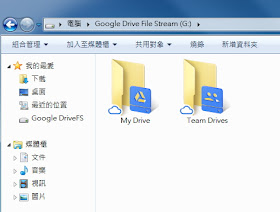
透過 Drive File Stream 你可以:
1.透過電腦端的檔案總管,你可以快速瀏灠 Google 「雲端硬碟」和「小組工作硬碟」中的檔案。Quickly see all your Google Drive files in Finder/Explorer (including team owned files).
2.不需透過下載就可以在你的本機電腦中快速的瀏灠、整理你 Google 「雲端硬碟」中的檔案。Browse and organize Google Drive files without downloading all of them to your computer.
3.你也可以選擇 Google 「雲端硬碟」中的資料夾來離線作業。Choose which files or folders you would like to make available offline.
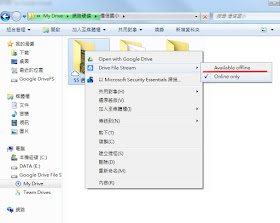
4.可以利用電腦本機的程式來直接開啟雲端硬碟中的相關檔案,例如 Microsoft Office and Adobe Photoshop。 Open files in common apps like Microsoft Office and Adobe Photoshop.
5.點選「顯示隱藏圖示」按鈕,在 Drive File Stream 程式上方按滑鼠右鍵,你可以看到相關的視窗。
(1) Open Google Drive folder :開啟雲端硬碟資料夾
(2) Switch account :切換帳號 (可以登入自己常用不同的帳號)
(3) Sign out :登出、登出、登出 (這點很重要所以說三遍,如果是使用公用電腦,這個步驟一定要記得)
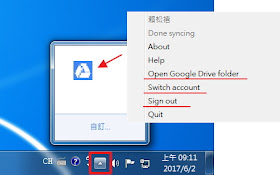
6.檔案上傳注意事項:
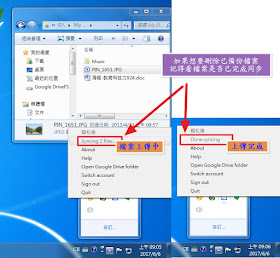
因為還在試用階段,所以還是有些許的限制,如果無法使用,看看是不是因為:
1.作業系統版本太舊

2.作業系統太新
Note: Please note that Drive File Stream does not currently work on Windows 10 version 1607 or later with Secure Boot enabled.

如果遇到上面的問題可以試著關閉主機板 Secure Boot。請參考:https://goo.gl/koodNy
3.無硬碟系統在安裝時也可能遇到下列的問題

5.點選「顯示隱藏圖示」按鈕,在 Drive File Stream 程式上方按滑鼠右鍵,你可以看到相關的視窗。
(1) Open Google Drive folder :開啟雲端硬碟資料夾
(2) Switch account :切換帳號 (可以登入自己常用不同的帳號)
(3) Sign out :登出、登出、登出 (這點很重要所以說三遍,如果是使用公用電腦,這個步驟一定要記得)
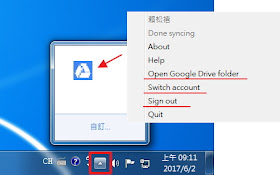
6.檔案上傳注意事項:
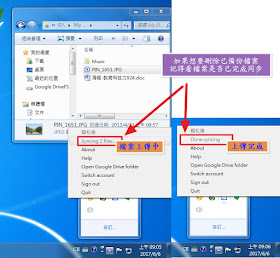
因為還在試用階段,所以還是有些許的限制,如果無法使用,看看是不是因為:
1.作業系統版本太舊

2.作業系統太新
Note: Please note that Drive File Stream does not currently work on Windows 10 version 1607 or later with Secure Boot enabled.

如果遇到上面的問題可以試著關閉主機板 Secure Boot。請參考:https://goo.gl/koodNy
3.無硬碟系統在安裝時也可能遇到下列的問題

管理員申請網址: Drive File Stream

沒有留言:
張貼留言
歡迎大家一起留言討論!