開啟連結後你首先看到的就是 Song Maker 的基本界面,
這個頁面有 4 小節,每小節有 4 拍, 8 分音符為 1 拍
接下來左上方你會看到二個按鍵分別為 回到首頁 和 移動輸入音符
 移動方向鍵輸入音符
移動方向鍵輸入音符右上方也有二個按鍵,分別為 Restart 清空目前頁面 和 About 關於 使用說明書
CHROME MUSIC LAB: SONG MAKER
To make a song, add notes by clicking the grid. Then, share your song with a link. You can also use a MIDI keyboard or sing a note into your mic.
要製作一首歌,請點擊網格來新增對話框。然後,透過連結分享您的歌曲。您也可以使用MIDI鍵盤或向麥克風唱歌。
You can also use your computer keys. Press the arrow keys to move, enter and backspace to add and remove notes, and spacebar to play.
您也可以使用電腦鍵盤。按箭頭鍵移動,按 Enter 鍵 和 Backspace 鍵 新增和刪除音符,按空白鍵播放。
If you’d like to share something with us, post it with #chromemusiclab or drop us a line at chromemusiclab-support@google.com.
左下角有 Play 按鍵 來播放自己填寫的曲子
還有音色可以切換
Song Maker 有:
5 種樂器音色:Piano、Strings、Woodwind、Synth(合成樂器)、Marimba
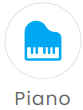
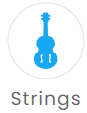

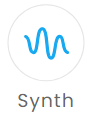
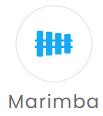
4 種打擊樂:Electronic、Blocks、Kit、Conga
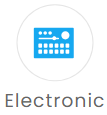



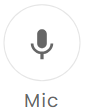 麥克風:可利用唱的輸入音符
麥克風:可利用唱的輸入音符
設定名稱介紹:
Length | 小節(最多 16 小節)
Beats per bar | 每小節有幾拍
Split beats into | 將拍子分成 2 (8分音符) 、4 (16分音符)
Scale | 音階:Major(大調)、Pentatonic(五聲音階)、Chromatic(半音階)
Start on | 調性
Range | 幾個 8 度(最多3個8度)
考考大家,如果只想要 1 個小節,1 個 8 度音程,每小節有 4 拍,16分音符為 1 拍,你可以設定的出來嗎?
 回上一步
回上一步 存檔:可將連結分享給其他人
存檔:可將連結分享給其他人到這邊你應該已經了解 Song Maker 的基本運作了,
讓我們一起來玩音樂吧!
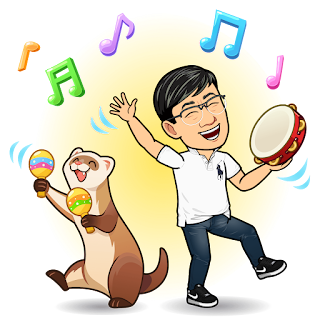





沒有留言:
張貼留言
歡迎大家一起留言討論!